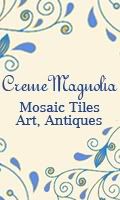We design our blogs with cool templates, fun widgets and ways for our readers to contact us. But do we layout our blog pages for optimum results? Do we make it easier for your reader to see what we WANT them to see?
Using Newspapers as the best example and analogy for blog layout, I'm going to discuss where to put your most important information; the do's and the don't's.
Everything that a reader can see when they open their browser is what we call "above the fold." This means your reader can see the most important information without having to scroll down. Everything below the fold is what the reader sees when they are scrolling down. The most important information is where you create an action. That action could be your store information or feed (you want them to click on it); or your "follow" button; or your button grab. Whatever is the most important aspect of your blog - that which you are promoting "action" should be placed above the fold.
Many times I visit blogs where I have to look for the "follow" button. I've also visited blogs that have their store information below the fold and in so doing the reader is not likely to see it much less take action. Blogs are selling tools and we as the "designer" must place our action tools where our customers can readily see and act.
My advice is to take a long look at your blog. Is your important "action" information above the fold and does it attract attention? In any kind of selling it's important to "tell" the buyer what you want them to do. In the case of the blog platform it is placement of "action" buttons or information to catch their attention first! If your focus is on advertising and "clicks" then is stands to reason you would want them to appear near the top - above the fold. If not, they should be located lower "below the fold" to make room for more important information (like your store information or feed).
I'm constantly arranging and rearranging my sidebar to reflect what I want my customer/reader to see. As a seller on Etsy I want them to see my store feed. I also don't want my reader to "hunt" for the "follow" button. I want both of those things to be prominent and readily available. Remember, most readers skim through a blog so you want every advantage...just like a newspaper - above the fold!
Don't forget to visit my CremeMagnolia Etsy Store to take advantage of the last day of my March Madness 25% store wide discount!
Thursday, March 31, 2011
Wednesday, March 30, 2011
April Customer Appreciation
As March comes to an end, most of us are thinking about what we can do to increase business in April; and what, if anything we can do to show appreciation to our customers.
I deeply discounted my store for the month of March because I wanted to attract new business and establish repeat customers. Obviously as a business person I can't do that every month. I've wracked my brain trying to decide what I want to do for the month of April. I think it's important for customers to feel like they are getting something along with a good price. Everyone likes a good sale, right? It's important to state that my inventory is not expensive, the highest priced item is less than $20 unlike some who have a much higher price point.
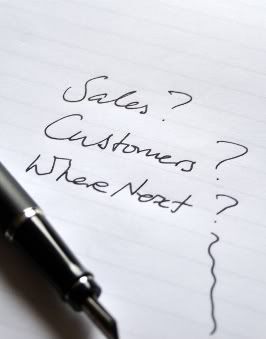
So this morning I thought I would put it to my readers...what, if anything do you intend to offer for the month of April, and your justification for doing so. I've only been a seller on Etsy for seven months and I'm still wading around discounts and coupons. I would love to hear from you dear reader. If you are not going to offer a sale/coupon for April I'd like to know about that also.
I had planned to pen another subject this morning but this quandary has been rattling around my brain for some days now. Have a wonderful selling day and blog on dear reader!
Don't forget to check out my CremeMagnolia Etsy store to take advantage of the final days (2) of my 25% complete store discount!
I deeply discounted my store for the month of March because I wanted to attract new business and establish repeat customers. Obviously as a business person I can't do that every month. I've wracked my brain trying to decide what I want to do for the month of April. I think it's important for customers to feel like they are getting something along with a good price. Everyone likes a good sale, right? It's important to state that my inventory is not expensive, the highest priced item is less than $20 unlike some who have a much higher price point.
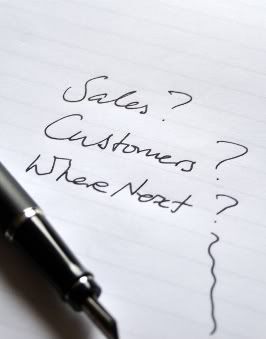
So this morning I thought I would put it to my readers...what, if anything do you intend to offer for the month of April, and your justification for doing so. I've only been a seller on Etsy for seven months and I'm still wading around discounts and coupons. I would love to hear from you dear reader. If you are not going to offer a sale/coupon for April I'd like to know about that also.
I had planned to pen another subject this morning but this quandary has been rattling around my brain for some days now. Have a wonderful selling day and blog on dear reader!
Don't forget to check out my CremeMagnolia Etsy store to take advantage of the final days (2) of my 25% complete store discount!
Tuesday, March 29, 2011
Designer Glass Gems
Many mosaic artists use different tesserae (tiles) for their projects and for several years I have been making designer glass gems for their use. I've made sets large and small and the difference is that I use designer fabrics as backing on clear gems.
Lately due to popular demand I've been making small sets to be used as magnets. The trick is the type of glue you use and the ability to wield an Xacto knife skillfully without cutting yourself and making the back as pretty as the front. I use heavy duty magnets so there is no way these little beauties are going to slide off the refrigerator!
I thought I would share some of my latest creations.





My magnets are available in my CremeMagnolia Etsy Store and still 25% off for my March Madness Sale...and time is running out! Thank you for looking!
Lately due to popular demand I've been making small sets to be used as magnets. The trick is the type of glue you use and the ability to wield an Xacto knife skillfully without cutting yourself and making the back as pretty as the front. I use heavy duty magnets so there is no way these little beauties are going to slide off the refrigerator!
I thought I would share some of my latest creations.





My magnets are available in my CremeMagnolia Etsy Store and still 25% off for my March Madness Sale...and time is running out! Thank you for looking!
Monday, March 28, 2011
SEO Marketing and Back Links
My friend Paul Wright is an expert at creating backlinks and syndication marketing. Over the last two weeks he has been working diligently to create dozens of Press Releases to increase the exposure of my CremeMagnolia Etsy Store thus increasing my Google Search Rankings. I have to say that in the short time he has been working on my SEO, my shop ranking has increased to 8150 results in Google (as of today). The wonderful thing - not only does my shop appear but so do my treasuries and blog. The following is an excerpt of Paul's work. You can find Paul to discuss SEO for your store or blog at http://www.etsy.com/shop/OnlineBrandAwareness and I highly recommend his work! He wrote several Press Releases which were submitted to seventy Public Relations sites and the results have been nothing less than astounding. My Google Analytics tell me that my Unique Visitor rate is up almost 17% via Search Engine traffic.
In Paul's words; to increase your websites ranking, you need anchored back links – a lot! To get a particular keyword ranking high. Whatever back links that are created, you need your anchor text to be there as a vote back to your website. This is the best vote.

Distribution of a Press Release through multiple networks has the power of getting syndicated all over the place on the web, hundreds of websites, sometimes thousands, which is pretty amazing.
Back links from Press Releases are highly valued by Google. Google’s job is to organize the World’s information and it cannot afford to lose out on important news. Therefore, if you do a few releases, you are guaranteed to get noticed.
These Press Release’s contain 4 hyperlinks to your website. When this gets syndicated all over the net, your back links get syndicated along as well. That’s the beauty of using Press Release’s to build back links.
However, it must be understood that not every one of these syndication's will carry the hyperlinks, many will be stripped which we have no control over. But there will still be many which do carry the hyperlink. Even the sites that don’t allow the hyperlink, the Press Release will still show the URL for the viewer to enter into their browser if they want to go visit your site.
This technique is so unique that it can build back links in the shortest time you can imagine. These links are coming from websites that are usually authority sites. The critical success factor is the PR sites. They are highly trusted, Google’s spiders almost camp at these sites and they pass trust and authority to your website. This is what you are after.

As an example of the viral effect of a single Press Release. This release was submitted to 70 PR sites on the 15th March.
On the 20th March, there were 3,180 results
On the 23rd March, there were 5,220 results
One day later, the 24th there were 5,310 results an increase of 90 results in less than 24 hours.
This viral effect will continue as more and more publishers pick up the content and submit on their blogs, networks or publications.

What this means is your content, plus website, plus you anchor text as a back link continues to gain exposure on the net indefinitely.
For more information as to how Paul can increase your exposure and optimize your search ranking, he can be reached through his Etsy Store, Online Brand Awareness or emailed at Paul Wright, paul.e.wright2@bigpond.com.
Don't forget to visit my CremeMagnolia Etsy Store as the March Madness 25% discount is quickly coming to an end. Need birthday, graduation or other gifts, take a look at my art photographs and antiques!
In Paul's words; to increase your websites ranking, you need anchored back links – a lot! To get a particular keyword ranking high. Whatever back links that are created, you need your anchor text to be there as a vote back to your website. This is the best vote.

Distribution of a Press Release through multiple networks has the power of getting syndicated all over the place on the web, hundreds of websites, sometimes thousands, which is pretty amazing.
Back links from Press Releases are highly valued by Google. Google’s job is to organize the World’s information and it cannot afford to lose out on important news. Therefore, if you do a few releases, you are guaranteed to get noticed.
These Press Release’s contain 4 hyperlinks to your website. When this gets syndicated all over the net, your back links get syndicated along as well. That’s the beauty of using Press Release’s to build back links.
However, it must be understood that not every one of these syndication's will carry the hyperlinks, many will be stripped which we have no control over. But there will still be many which do carry the hyperlink. Even the sites that don’t allow the hyperlink, the Press Release will still show the URL for the viewer to enter into their browser if they want to go visit your site.
This technique is so unique that it can build back links in the shortest time you can imagine. These links are coming from websites that are usually authority sites. The critical success factor is the PR sites. They are highly trusted, Google’s spiders almost camp at these sites and they pass trust and authority to your website. This is what you are after.

As an example of the viral effect of a single Press Release. This release was submitted to 70 PR sites on the 15th March.
On the 20th March, there were 3,180 results
On the 23rd March, there were 5,220 results
One day later, the 24th there were 5,310 results an increase of 90 results in less than 24 hours.
This viral effect will continue as more and more publishers pick up the content and submit on their blogs, networks or publications.

What this means is your content, plus website, plus you anchor text as a back link continues to gain exposure on the net indefinitely.
For more information as to how Paul can increase your exposure and optimize your search ranking, he can be reached through his Etsy Store, Online Brand Awareness or emailed at Paul Wright, paul.e.wright2@bigpond.com.
Don't forget to visit my CremeMagnolia Etsy Store as the March Madness 25% discount is quickly coming to an end. Need birthday, graduation or other gifts, take a look at my art photographs and antiques!
Sunday, March 27, 2011
Silent Sunday
Since I am involved in my very first giveaway I thought I would be silent today and give everyone a chance to register for the Limited Addition 16x20 fine art print! The winner will be announced on April 1 -- my wedding anniversary BTW!
Hosted by Singing Three Little Birds
http://singingthreelittlebirds.blogspot.com/2011/03/creme-magnolia-giveaway.html

There are several other Fine Art Prints in my CremeMagnolia Etsy Store that are currently marked 25% off! Please check them out!
Hosted by Singing Three Little Birds
http://singingthreelittlebirds.blogspot.com/2011/03/creme-magnolia-giveaway.html

There are several other Fine Art Prints in my CremeMagnolia Etsy Store that are currently marked 25% off! Please check them out!
Saturday, March 26, 2011
A little Birdie told Me
I couldn't help myself - spring is here and I love all the birdies that are back for the summer. Please enjoy my treasury.
Don't forget to mosey over to Singing Three Little Birds to register for my Fine Art Photography limited addition giveaway!
Don't forget to check out my CremeMagnolia Etsy Store for the last days of my 25% discount on everything (including Photography and Antiques) sale!
Don't forget to mosey over to Singing Three Little Birds to register for my Fine Art Photography limited addition giveaway!
'A little Birdie told Me' by crememagnolia
 Large Abstract modern white ... $85.00 |  Summer Birds Wedding Cake To... $60.00 |  Pretty Birdie Baby Shower Ba... $28.00 |
 Sweet Birds Scallop Tags (se... $2.40 |  Every day bag , adjustable s... $35.00 |  Spring SALE 10% Off The Love... $6.53 |
 Mom's Nest (c) - set of ... $48.00 |  Small Wood Burned Cardinal B... $30.00 |  Exotic Bird Fused Dichroic G... $28.00 |
 15 Birds Nest Muslin tags $3.00 |  Scrabble Tile Pendant - Moth... $6.95 |  Vintage - Peacock Bobby Pin,... $16.50 |
 French Script Pillow Cover B... $32.00 |  Owl in Red Cedar by Donna Ma... $30.00 |  Desert Song: Bracelet of Pol... $30.00 |
 March Madness Sale (5 Dollar... $37.00 |
Treasury tool is sponsored by Lazzia.com A/B image testing.
Don't forget to check out my CremeMagnolia Etsy Store for the last days of my 25% discount on everything (including Photography and Antiques) sale!
Friday, March 25, 2011
Grand Giveaway of the Season
I've never participated in a giveaway so I thought I would make my first venture into this new world with aplomb and in concert with the last days of my March Madness Sale! My friends at Singing Three Little Birds are hosting the giveaway.
I chose one of my Fine Art Photograph Limited Addition Prints to giveaway for this event. The giveaway is called "Spring Peony" and was photographed by myself in 2009. It is printed 16x20 on archival paper and is signed and numbered.

You can enter the giveaway on Singing Three Little Birds blog! Good luck!!
Don't forget to check out my CremeMagnolia Etsy store as the final days of my March Madness 25% discount are coming to an end. I have several fine art photographs and many antique items for sale. My items make will make wonderful Mother's day and Graduation gifts!
I chose one of my Fine Art Photograph Limited Addition Prints to giveaway for this event. The giveaway is called "Spring Peony" and was photographed by myself in 2009. It is printed 16x20 on archival paper and is signed and numbered.

You can enter the giveaway on Singing Three Little Birds blog! Good luck!!
Don't forget to check out my CremeMagnolia Etsy store as the final days of my March Madness 25% discount are coming to an end. I have several fine art photographs and many antique items for sale. My items make will make wonderful Mother's day and Graduation gifts!
Labels:
antique calendar plates,
crememagnolia,
crememagnolia etsy,
crememagnolia etsy store,
digital art,
digital prints,
giveaway,
limited addition print,
photography on canvas
Thursday, March 24, 2011
Blatant Promotion March Madness!
As March draws to an end (one week left) I thought I would write about the CremeMagnolia Etsy Store March Madness sale going on now. It's not usually in me to blatantly promote, especially in my blog but there are some really great deals, especially fine art photography and antiques. I have created a 25% discount coupon for the entire store!
Before my March Madness sale began, I purposefully marked some items down and with the 25% discount these items are at or below my costs. Why? I've been a seller on Etsy for six months and want to introduce new customers to my store as well as clear some inventory for new summer listings. Repeat business is my goal - and cost or below is the cost of doing good business for me. This is without question my biggest sale of the year!
Some of the best deals are my Antique Calendar Plates and Fine Art Photography (on archival paper or canvas). I also sell hand cut mosaic tiles but to a very specific demographic.
Here are some examples of the best values in my store:

102 Year old Gibson Girl Calendar Plate

Fine Art Photograph 16x20 Magnolia Limited Addition Print

Antique Chintz Sugar Bowl

Monet style, Fine Art Photography 16x20 Limited Addition Print
I've seen a lot of sales on Etsy this month but none as deep as this opportunity! Please take a minute to check out my CremeMagnolia Etsy store and if you want to add a little beauty to your home or will need gifts this summer - now is the time to buy!
I'll announce tomorrow a huge giveaway hosted by my friend Singing Three Little Birds - it's big!! Really BIG!!
Before my March Madness sale began, I purposefully marked some items down and with the 25% discount these items are at or below my costs. Why? I've been a seller on Etsy for six months and want to introduce new customers to my store as well as clear some inventory for new summer listings. Repeat business is my goal - and cost or below is the cost of doing good business for me. This is without question my biggest sale of the year!
Some of the best deals are my Antique Calendar Plates and Fine Art Photography (on archival paper or canvas). I also sell hand cut mosaic tiles but to a very specific demographic.
Here are some examples of the best values in my store:

102 Year old Gibson Girl Calendar Plate

Fine Art Photograph 16x20 Magnolia Limited Addition Print

Antique Chintz Sugar Bowl

Monet style, Fine Art Photography 16x20 Limited Addition Print
I've seen a lot of sales on Etsy this month but none as deep as this opportunity! Please take a minute to check out my CremeMagnolia Etsy store and if you want to add a little beauty to your home or will need gifts this summer - now is the time to buy!
I'll announce tomorrow a huge giveaway hosted by my friend Singing Three Little Birds - it's big!! Really BIG!!
Wednesday, March 23, 2011
Using Google Analytics to your Advantage Three
It's often asked, "when is the best time to list items in my store?" The simple answer is that Google Analytics will tell you what time you have the most traffic! Knowing the best times to list will save you both time and money but most importantly increase your sales.

To find this information from your GA dashboard, on the right side click on Visitors, then scroll down to Visitor Trending, then Visits. Once you are at the Visits screen in the top right hand side of the screen there (just under the date) is "Graph by" and four little icons.
Click on the first icon which is a little clock. A graph will appear showing you what times you have the most visits to your shop. If you hover over a specific time it will also tell you how many visits! Viola, you now have good information as to when to list new items in your store!
PS..the cool thing is that you can add this report to your dashboard by clicking the icon at the top of the screen (export, email, add to dashboard).
Please don't forget to visit my CremeMagnolia Etsy Store as my March Madness and 25% discount is quickly coming to an end!

To find this information from your GA dashboard, on the right side click on Visitors, then scroll down to Visitor Trending, then Visits. Once you are at the Visits screen in the top right hand side of the screen there (just under the date) is "Graph by" and four little icons.
Click on the first icon which is a little clock. A graph will appear showing you what times you have the most visits to your shop. If you hover over a specific time it will also tell you how many visits! Viola, you now have good information as to when to list new items in your store!
PS..the cool thing is that you can add this report to your dashboard by clicking the icon at the top of the screen (export, email, add to dashboard).
Please don't forget to visit my CremeMagnolia Etsy Store as my March Madness and 25% discount is quickly coming to an end!
Sunday, March 20, 2011
For whatever Ails you
My husband has been sick for the better part of a week and I made honest to goodness Jewish Chicken Soup to help speed his recovery. I was fortunate enough that years ago my mother in law taught me how to make this wonderful soup to cure what ails you. There are some secret ingredients and special methods so I wanted to share the recipe and technique with my blog friends.
Ingredients:
One whole chicken cut into pieces (or 4 large chicken breasts) including skin
One large onion - quartered
One bunch (or bag) of carrots - cut in thirds
One stalk of celery - cut in thirds
One bunch of fresh parsley (tied in a bunch)
*One bunch (or bag) of parsnips - cut in thirds
*One bunch of fresh dill (tied in a bunch)
Salt & Pepper to taste
*the last two ingredients are the secrets to making the perfect soup.

In a large stock pot combine all ingredients and cover with water. Bring to a boil and continue cooking on medium heat for at least 4-6 hours (covered). Make sure to skim the liquid several times during this process (my mother in law used to call this skimming the shum). Continue to add water if the veggies or chicken aren't covered.
Remove veggies and discard (they should now be cooked to death), remove chicken and reserve. What you should have left is a huge pot of stock with nothing floating around.
De-bone and discard the skin. At this point two things can happen. You can either shred the chicken and return to the stock or reserve the chicken for another recipe (which is how I was taught to do it - and I'll share that too).
Add to the stock thin noodles and boil until fully cooked (about 6 minutes).
*However, I was taught to make dumplings (matzo balls) and the meal can be purchased in any large grocery store - it's called Matzo Meal. The recipe to make the dumplings (matzo balls) is on the box. Where the directions call for water, substitute with club soda to make your dumplings light and airy. Cook in salted water per the directions (about 20 minutes). Reserve the dumplings until just before serving (so you'll know how many you will need for dinner) and reheat in the soup. Unused matzo balls can be refrigerated in a tight plastic container for left-overs - not stored in the soup.
*I was taught to make dumplings versus noodles as the latter will tend to make your soup a bit starchy.
____________________________________________________________________________________
What to do with left-over chicken not returned to the stock pot - (what I was taught). Per tradition the chicken soup should be clear with the exception of noodles or matzo balls and I was taught to use the cooked chicken a second time, for another meal.
Place chicken in a oven proof dish (pyrex) and cover with Catalina salad dressing. In a 350 degree oven warm until the dressing is bubbly. Catalina Chicken can be served over noodles or rice for a great second meal.
Enjoy!
Please visit my CremeMagnolia Etsy store to take advantage of my March Madness 25% discount sale!
Ingredients:
One whole chicken cut into pieces (or 4 large chicken breasts) including skin
One large onion - quartered
One bunch (or bag) of carrots - cut in thirds
One stalk of celery - cut in thirds
One bunch of fresh parsley (tied in a bunch)
*One bunch (or bag) of parsnips - cut in thirds
*One bunch of fresh dill (tied in a bunch)
Salt & Pepper to taste
*the last two ingredients are the secrets to making the perfect soup.

In a large stock pot combine all ingredients and cover with water. Bring to a boil and continue cooking on medium heat for at least 4-6 hours (covered). Make sure to skim the liquid several times during this process (my mother in law used to call this skimming the shum). Continue to add water if the veggies or chicken aren't covered.
Remove veggies and discard (they should now be cooked to death), remove chicken and reserve. What you should have left is a huge pot of stock with nothing floating around.
De-bone and discard the skin. At this point two things can happen. You can either shred the chicken and return to the stock or reserve the chicken for another recipe (which is how I was taught to do it - and I'll share that too).
Add to the stock thin noodles and boil until fully cooked (about 6 minutes).
*However, I was taught to make dumplings (matzo balls) and the meal can be purchased in any large grocery store - it's called Matzo Meal. The recipe to make the dumplings (matzo balls) is on the box. Where the directions call for water, substitute with club soda to make your dumplings light and airy. Cook in salted water per the directions (about 20 minutes). Reserve the dumplings until just before serving (so you'll know how many you will need for dinner) and reheat in the soup. Unused matzo balls can be refrigerated in a tight plastic container for left-overs - not stored in the soup.
*I was taught to make dumplings versus noodles as the latter will tend to make your soup a bit starchy.
____________________________________________________________________________________
What to do with left-over chicken not returned to the stock pot - (what I was taught). Per tradition the chicken soup should be clear with the exception of noodles or matzo balls and I was taught to use the cooked chicken a second time, for another meal.
Place chicken in a oven proof dish (pyrex) and cover with Catalina salad dressing. In a 350 degree oven warm until the dressing is bubbly. Catalina Chicken can be served over noodles or rice for a great second meal.
Enjoy!
Please visit my CremeMagnolia Etsy store to take advantage of my March Madness 25% discount sale!
Saturday, March 19, 2011
The season for Color
I have a thing for handbags for every season. I put this treasury together to share the beautiful colors of spring!
Please Visit my CremeMagnolia Etsy Shop as everything is discounted 25%
'Carry your Spring' by crememagnolia
 SALE Gorgeous clutch in purp... $89.00 |  CANDY - two tone pebble leat... $115.00 |  Navy, Blue, Green...Sea and ... $51.50 |
 Summer crochet Tote Bag in r... $75.00 |  Handmade Avocado Knit Bag, C... $40.00 |  Sun Spots in Wine $12.00 |
 Red Rose Reversible Tote Bag... $46.00 |  Lil' Miss Bag - jdore Pa... $25.00 |  cottage garden bag $120.00 |
 KAWAII BALLERINA TOTE DIAPER... $30.00 |  QT Canvas Tote in GOLDEN ROD $42.00 |  Mustache Parlor large "... $65.00 |
 Sweetie Pie Silk Clutch Wall... $112.00 |  Stripe make up bag $10.50 |  Fabric Zippered Pouch, Bag O... $29.00 |
 Grey Taupe Leather and Handw... $230.00 |
Treasury tool is sponsored by Lazzia.com A/B image testing.
Please Visit my CremeMagnolia Etsy Shop as everything is discounted 25%
Labels:
crememagnolia,
crememagnolia etsy,
crememagnolia etsy store,
hand bags,
handbags,
purses,
spring colors
Friday, March 18, 2011
Using Google Analytics to your Advantage Two
I briefly wrote about using Google Analytics on Wednesday and today I am writing about one of the most powerful analytical tools GA has to offer; Visitors to your blog and what the numbers mean. I will use hypothetical numbers but you will get the picture.
The overview of the "Visitor" tab tells you the total number of visitors over a period of one month, however if you look closer there is so much more to see. Absolute Unique visitors are the total number of first time visits which are calculated as a percentage of the total. In the case of my hypothetical blog there are 733 visits (total) and 344 Unique; this equates to 41.4% new visits for the period. The visitor to this blog spent on average of 3.42 minutes on the site (reading) and 2.19 average page views. What this tells the Blogger is that their subject matter is interesting enough for the visitor to continue beyond the landing page. In this example there are 1608 total page views. The number that is the best indicator over time is the number of Unique Visitors because as that number increases (and bounce rate decreases) it tells the author that their blog is becoming increasingly more popular. If the average minutes on the site increases the bounce rate will decrease correspondingly.
Drilling down under the "Visitor" tab is a segment called "Page Views for All Visitors" and will show how many (both in real numbers and percentage of the total) what days were the most popular (GA will always be a complete day behind in the data provided). In my opinion these numbers give the blogger the best information as to which topic was the most successful and more importantly the ability to plan for future blog topics. As an example; if a blogger posts a treasury or a giveaway promotion and the "Page views for All Visitors" on that particular day is low, it tells the blogger that this may not be the most successful topic for their blog going forward. In my opinion this is the best number to use for planning future blog topics.

It is very important that the Blogger know what the GA numbers are telling them for future planning. To ignore "Page Views for all Visitors" is a common mistake and should not be taken lightly if a Blogger is in it for the long haul and potentially solicit sponsors for the blog. The Blog owner should control the content at all times especially when posting expert, interview or tutorial type posts. Not all content is commensurate with the goal of the Blog which is increased visits, visitor loyalty and low bounce rate. This is what is known as Future Value.
Many Bloggers profess not to look at Bounce Rate but in my opinion this is tantamount to ignoring a credit card balance. The Blogger wants to hold onto their visitors "especially" if they originated from a referring site versus organic visitors from search engines (while search engine visits are important, this is the number that will take the longest to obtain). Scrolling down on the GA opening dashboard will reveal the "Traffic Source Overview" and source of incoming Blog traffic.

To wrap up this tutorial, Google Analytics is a powerful tool that should be examined on a very regular basis, at the very least weekly. Plan for your Blog goals based on these numbers and your Blog will be very successful over the long haul and possibly generate income based on its popularity.
Please don't forget to visit my CremeMagnolia Etsy Store as there is a 25% store wide discount for the entire month of March.
The overview of the "Visitor" tab tells you the total number of visitors over a period of one month, however if you look closer there is so much more to see. Absolute Unique visitors are the total number of first time visits which are calculated as a percentage of the total. In the case of my hypothetical blog there are 733 visits (total) and 344 Unique; this equates to 41.4% new visits for the period. The visitor to this blog spent on average of 3.42 minutes on the site (reading) and 2.19 average page views. What this tells the Blogger is that their subject matter is interesting enough for the visitor to continue beyond the landing page. In this example there are 1608 total page views. The number that is the best indicator over time is the number of Unique Visitors because as that number increases (and bounce rate decreases) it tells the author that their blog is becoming increasingly more popular. If the average minutes on the site increases the bounce rate will decrease correspondingly.
Drilling down under the "Visitor" tab is a segment called "Page Views for All Visitors" and will show how many (both in real numbers and percentage of the total) what days were the most popular (GA will always be a complete day behind in the data provided). In my opinion these numbers give the blogger the best information as to which topic was the most successful and more importantly the ability to plan for future blog topics. As an example; if a blogger posts a treasury or a giveaway promotion and the "Page views for All Visitors" on that particular day is low, it tells the blogger that this may not be the most successful topic for their blog going forward. In my opinion this is the best number to use for planning future blog topics.

It is very important that the Blogger know what the GA numbers are telling them for future planning. To ignore "Page Views for all Visitors" is a common mistake and should not be taken lightly if a Blogger is in it for the long haul and potentially solicit sponsors for the blog. The Blog owner should control the content at all times especially when posting expert, interview or tutorial type posts. Not all content is commensurate with the goal of the Blog which is increased visits, visitor loyalty and low bounce rate. This is what is known as Future Value.
Many Bloggers profess not to look at Bounce Rate but in my opinion this is tantamount to ignoring a credit card balance. The Blogger wants to hold onto their visitors "especially" if they originated from a referring site versus organic visitors from search engines (while search engine visits are important, this is the number that will take the longest to obtain). Scrolling down on the GA opening dashboard will reveal the "Traffic Source Overview" and source of incoming Blog traffic.

To wrap up this tutorial, Google Analytics is a powerful tool that should be examined on a very regular basis, at the very least weekly. Plan for your Blog goals based on these numbers and your Blog will be very successful over the long haul and possibly generate income based on its popularity.
Please don't forget to visit my CremeMagnolia Etsy Store as there is a 25% store wide discount for the entire month of March.
Labels:
blogger,
blogging,
blogs,
google,
google analytics,
google dashboard,
reports
Subscribe to:
Posts (Atom)