We design our blogs with cool templates, fun widgets and ways for our readers to contact us. But do we layout our blog pages for optimum results? Do we make it easier for your reader to see what we WANT them to see?
Using Newspapers as the best example and analogy for blog layout, I'm going to discuss where to put your most important information; the do's and the don't's.
Everything that a reader can see when they open their browser is what we call "above the fold." This means your reader can see the most important information without having to scroll down. Everything below the fold is what the reader sees when they are scrolling down. The most important information is where you create an action. That action could be your store information or feed (you want them to click on it); or your "follow" button; or your button grab. Whatever is the most important aspect of your blog - that which you are promoting "action" should be placed above the fold.
Many times I visit blogs where I have to look for the "follow" button. I've also visited blogs that have their store information below the fold and in so doing the reader is not likely to see it much less take action. Blogs are selling tools and we as the "designer" must place our action tools where our customers can readily see and act.
My advice is to take a long look at your blog. Is your important "action" information above the fold and does it attract attention? In any kind of selling it's important to "tell" the buyer what you want them to do. In the case of the blog platform it is placement of "action" buttons or information to catch their attention first! If your focus is on advertising and "clicks" then is stands to reason you would want them to appear near the top - above the fold. If not, they should be located lower "below the fold" to make room for more important information (like your store information or feed).
I'm constantly arranging and rearranging my sidebar to reflect what I want my customer/reader to see. As a seller on Etsy I want them to see my store feed. I also don't want my reader to "hunt" for the "follow" button. I want both of those things to be prominent and readily available. Remember, most readers skim through a blog so you want every advantage...just like a newspaper - above the fold!
Don't forget to visit my CremeMagnolia Etsy Store to take advantage of the last day of my March Madness 25% store wide discount!
Thursday, March 31, 2011
Blog Format and Layout
Labels:
blog design,
blog layout,
blogging,
blogs,
crememagnolia,
crememagnolia etsy,
crememagnolia etsy store
Subscribe to:
Post Comments (Atom)






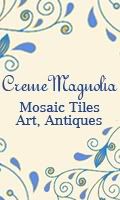


Hi
ReplyDeleteI really enjoy reading your articles, not just informative but spot on! Your blog is always one of my must reads.
I am not very good at writing advice articles myself, so I rely on blogs like yours which are good at this and share with everyone : )
You are perfect as one of the leaders for EBT.
Great advice.
ReplyDeleteThank you. I will definitely go look at my blog with a critical eye and do some rearranging if necessary.
ReplyDeleteThank you so much for the kind comments, I love to share what I know and try to shut up when I'm not in the know! :-)
ReplyDeleteGreat information! I love the analogy to the newspaper's "above the fold"; that gives me a good mental picture of what I need to work on.
ReplyDeleteThanks for sharing your input! I just rearranged my homepage so that Followers and Subscribe are at the top right, then my Blog Archive.
ReplyDeleteFor some reason, when I visit blogs, I get annoyed when their Blog Archive is buried somewhere. I just started "following" people so that part might have been important to them, but as a reader, what was important to me was the Archive.
Thanks again!
SweeterThanSweets
Great advice! Thanks for sharing! :)
ReplyDeleteWonderful tips and so gracious of you to share. I enjoy your informative posts so much:)
ReplyDeleteGreat tips. Thanks.
ReplyDeleteI was literally just now taking a break from photoshop and working on a new banner (creative block) I couldnt for the life of me figure out why I didnt like it and suddenly youre like a ray of sunshine with the answer I didnt even know I needed :) Thanks for posting this... back to photoshop I go!
ReplyDeleteGreat Advice Karen!! Thanks for sharing...
ReplyDeleteThanks Karen! I just put my important info
ReplyDelete"above the fold"!
Good advice, thanks.
ReplyDeleteGreat post! I am constantly tweaking my blog, it's almost an obsession. :)
ReplyDeleteI agree. Too many times I can't find a link to the blogger's shop anywhere! So frustrating. I also hate when there are a million things in the sidebar. Bloggers should take graphic design courses so they learn that less is more :-P
ReplyDelete